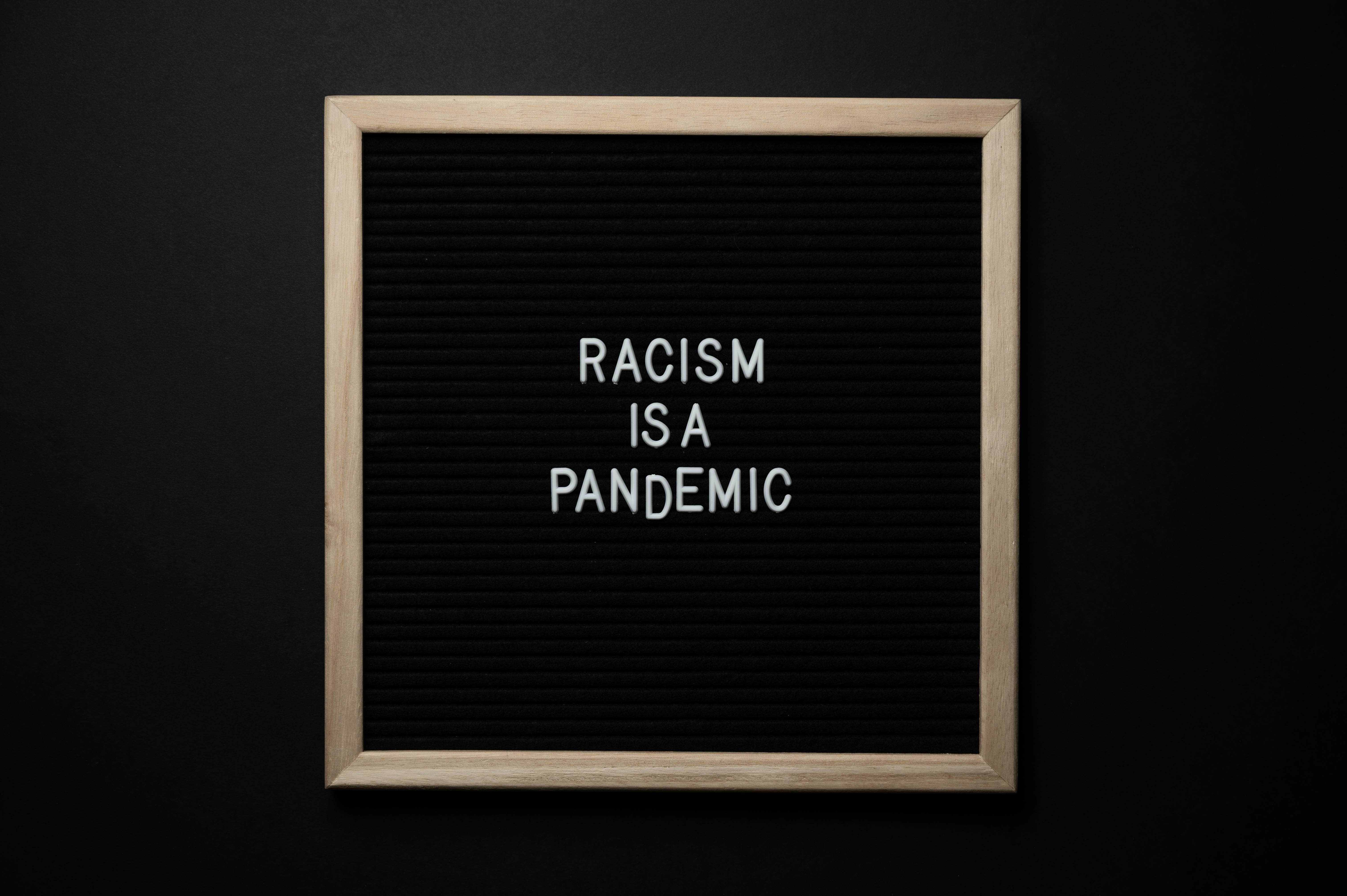If you have any experience with marketing your business, you probably know what I mean by “PPC” or Google AdWords. That’s great, because you’re probably using one of the most effective marketing options available to businesses of all sizes. If you don’t use PPC or pay-per-click advertising, consider trying Google AdWords. Why let your competitors enjoy the benefits without you?
Even if you already use Google AdWords, you may be able to achieve greater performance by optimizing your PPC ad campaigns. Even if you’re already getting more business than you can handle, you can get the same return for less by adjusting your Google AdWords strategy.
Google AdWords is a very accessible and manageable form of search engine marketing for anyone with limited time and technological skill. Google has made setting up and managing an AdWords PPC campaign easy and affordable. You control how much you spend and can track the results.
This page will cover how to set up a Google AdWords account, as it’s a well-known PPC platform, and walk you through creating a campaign and share some PPC advertising tips to help you succeed. AdWords account settings
During the AdWords setup process, you’ll need to know your target market well. Where do your clients live? What needs does your business meet and what do your customers look for when they find you? How much are you going to budget for Google AdWords marketing?
To get started, visit adwords.google. com and search for “start now”. Choose the “Standard Edition” if you have an existing website. Then use your email address and create a password and your Google AdWords account will be born. The setup wizard makes the rest easy. You will need to choose the language in which your ads will appear. Then target your customers geographically at any level of political boundaries: “Countries & Territories”, “Regions & Cities”, or “Custom”. You can target metropolitan areas and localities with “Regions and cities.” Custom settings have an option to restrict ads to customers within a set radius around your business location.
Your ad text is next on the list. Choose your 25-character title wisely. Use attention grabbers like keywords, free, learn, discover, special offer, etc. Dynamic titles offered by Google AdWords that match the title to the search phrase often improve response. The next two lines of 35 characters should compel searchers to click on your ad. One strategy is to highlight a benefit with the first line and turn the second line into a call to action. Lastly, you will place your website URL or domain where you want searchers to be taken when they click on your Google ad.
The choice of keywords is the next step. Google AdWords has a useful keyword tool to help you find relevant keywords once you’ve already built an initial list of your own. Google recommendations will increase your list with some keywords that you originally did not consider relevant.
You are getting close to finishing now. You need to select a currency, then set your maximum daily budget for Google AdWords to limit your exposure, and then determine how much to spend per click.
That’s all! Make sure you check everything and you’re done. That was easy! AdWords Strategy and Performance Management
Now that your Google AdWords campaign is set up, you need to manage your account. You don’t have to spend a lot of time, but you should regularly check the performance of individual keywords, different versions of your text ad, and your spending data. As you explore what AdWords has to offer, you can adjust your campaigns. Make sure that:
* Monitor your account: PPC advertising requires regular attention
* Experiment with dynamic titles
* Use the best possible landing page for your ad, which is not always the home page.
* Consider using negative keywords
* Use the code provided by Google to track conversion data
* Calculate your cost per conversion
* Results of the test of image ads vs. text ads
* Customize and use campaign performance reports
* Over time, modify or withdraw your bids for low-performing keywords
* Try everything! Especially the text and positioning of your ads.
* Track and analyze everything
* Don’t focus on your competitor’s bidding wars, but on your own campaign performance and data.
Google AdWords is a logical place to start with PPC advertising. Once you’ve got solid performance with AdWords, consider these PPC options as well: Yahoo! Search Marketing, Microsoft adCenter (Bing.com). Or consider expanding your Google AdWords account to the Google content network, video ads, radio ads, TV ads, etc.). However, especially in these times, I believe that a basic Google PPC campaign that is managed very well is a great small business marketing solution.